Question: How do you resolve the error "Attempted TextBuffer edit Operation while another edit is in progress", this error is thrown in Visual Studio 2022 when pasting a script.
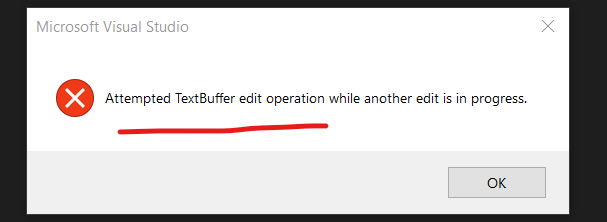
When working with Visual Studio, it can be frustrating to encounter an error message that prevents you from making changes to your code. One common error message that you may come across is "Attempted TextBuffer edit operation while another edit is in progress." This error occurs when two or more edits are being made to the same text buffer at the same time, which can cause conflicts and prevent Visual Studio from properly updating the code. In this blog post, we will explore what causes this error, how to identify it, and how to resolve it.
What is a TextBuffer?
A TextBuffer in Visual Studio represents a block of text that is being edited. When you open a file in Visual Studio, it is loaded into a TextBuffer, which allows you to make changes to the code. Each TextBuffer has its own unique identifier, and multiple TextBuffers can be associated with a single file.
What causes the "Attempted TextBuffer edit operation while another edit is in progress" error?
The "Attempted TextBuffer edit operation while another edit is in progress" error occurs when two or more edits are being made to the same TextBuffer at the same time. This can happen if you have multiple Visual Studio windows open and are editing the same file in each window, or if you are using a version control system like Git that allows multiple users to make changes to the same file simultaneously.
When this error occurs, Visual Studio will prevent you from making any further edits to the TextBuffer until the conflicting edits have been resolved. This can be frustrating, especially if you need to make urgent changes to your code.
How to identify the "Attempted TextBuffer edit operation while another edit is in progress" error?
When you encounter this error, Visual Studio will display a message that says "Attempted TextBuffer edit operation while another edit is in progress." This message will appear in the Output window, which can be found at the bottom of the Visual Studio window. The Output window displays messages and errors that occur during the build and execution of your code.
In addition to the error message, you may also see a warning symbol next to the conflicting edits in the code editor. This warning symbol indicates that there is a conflict between the two edits, and you will need to resolve it before you can continue making changes to the code.
How to resolve the "Attempted TextBuffer edit operation while another edit is in progress" error?
There are several ways to resolve the "Attempted TextBuffer edit operation while another edit is in progress" error
1. Close one or more Visual Studio windows
If you have multiple Visual Studio windows open and are editing the same file in each window, try closing one or more of those windows. This will free up resources and allow Visual Studio to properly update the TextBuffer without conflicts.
2. Use a version control system
If you are using a version control system like Git that allows multiple users to make changes to the same file simultaneously, try using a merge tool to resolve any conflicts that may be occurring. A merge tool can help you identify and resolve conflicts between different versions of the code.
3. Use Visual Studio's built-in conflict resolution tools
Visual Studio has several built-in tools that can help you resolve conflicts between different edits to your code. These tools include the Merge Changes window, which allows you to compare and merge changes between different versions of your code, and the Source Control Explorer, which displays a list of all the changes that have been made to your code and allows you to view and resolve conflicts directly in the code editor.
4. Use Visual Studio's debugging tools
If you are unable to resolve conflicts using the built-in conflict resolution tools, try using Visual Studio's debugging tools to step through your code and identify the source of the conflict. This can help you make more targeted changes to your code and avoid future conflicts.
Conclusion
The "Attempted TextBuffer edit operation while another edit is in progress" error can be frustrating, but it is relatively easy to resolve once you understand what causes it and how to identify and